Your business may already have a Facebook business page, and because Facebook owns Instagram, the two social platforms integrate nicely. Instagram is also very popular: According to Statista, Instagram has more than 1 billion monthly active users spanning a wide range of demographics.
But before you get started on Instagram, you'll want to make sure this platform is right for your business. This guide will help you determine if it's a good fit and, if so, help you get started with this popular social media network.
Is Instagram right for your business?
Instagram is appropriate for many, but not all, businesses. If you're deciding whether this social media platform is right for your company, ask yourself the following questions:
- Who is my target audience?
- Is my target audience largely on Instagram?
- Do I have the type of business that can be visual?
- Do I have the budget and time to maintain an Instagram business page?
Answering these questions can help you determine whether Instagram will help get your brand, products and services in front of prospects. Certain demographics use Instagram more than others, so a different marketing channel may be a better fit for your business depending on its target audience.
Benefits of Instagram for businesses
If you determine that Instagram is a good fit, there are many ways it can benefit your business. Here are some of the advantages:
- Creates brand awareness
- Helps you engage with customers and prospects
- Shows your human side
- Allows you to partner with influencers
- Drives leads and sales
Differences between a personal and business Instagram account
Instagram personal profiles (also known simply as Instagram profiles) are designed for consumer use, while Instagram business profiles are intended for business use. Later on, we will dive into the key features of Instagram business pages.
If your business intends to promote your products and services on Instagram, you should have a business account. However, you can have both types of accounts.
As an example, life coach Lily Sais has both a personal account and a business account. On her private personal account, she posts personal content about her life and her children for her close family and friends to see. On her business page, Peace from Within, a business that also requires her to get personal with her followers and be vulnerable, she does not post about her daily whereabouts. Instead, on her business page, Sais talks more about anxiety – an issue that her program helps people overcome – and also discusses her coaching program.
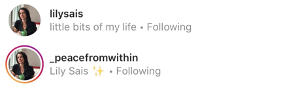


Both types of accounts are free to use, but if you want to run ads on Instagram business, you'll need to pay.
Should I switch my personal profile to an Instagram business page?
If you already have an Instagram personal profile and are wondering if you should switch your account to a business profile, ask yourself these questions:
- Would you like to keep your personal account to share personal or private content with your inner circle? If so, keep your current personal page and start a separate business page.
- Do you plan on posting promotional content about your business? If so, you should have a business page, but you can also keep your personal page if you'd like.
Just because you have a personal page does not mean you need to post on it often, especially if you end up getting too busy working on your business page. But people who typically already have a personal page with more than a few posts find that they prefer to keep their personal page and start a new page for their business.
Key features of an Instagram business account
Instagram personal accounts offer fewer features than Instagram business profiles. As a business owner, it can be helpful to have access to data that's available only through business pages and Instagram Insights. Here are some of the additional features you get from an Instagram business account:
Instagram Insights
Instagram Insights gives you access to data on content, activity and audience. Use this analytics tool to discover weekly information about the following metrics:
- Posts: the number of posts and stories added to your page.
- Engagement: the number of accounts that your account has reached, including the posts that led to impressions, interactions, profile visits and website clicks.
- Audience insights, growth: the number of people who followed your page, the number of people who unfollowed your page, the average times your followers were on Instagram in a typical day and the days of the week your followers were most active.
- Audience insights, demographics: data on users' locations, age ranges and gender.
At this time, Instagram Insights is not accessible via desktop. Through the app, Insights is updated weekly.
Instagram advertising and promoted posts
Instagram advertising and promoted posts are available only through business accounts. These tools are a key way to promote your Instagram business account to get more followers and increase engagement. To run Instagram ads, you need a Facebook business account with Facebook ads manager.
Product tags for easy shopping
Every e-commerce business can benefit from Instagram's product tags, which help encourage followers to make a purchase on your page. However, Instagram does not approve this feature for every account. To gain access to product tags, you must meet Instagram's shopping availability rules. Your page must meet the following commerce eligibility requirements:
- Comply with Instagram's policies.
- Represent your business and your domain
- Be located in a supported market
- Demonstrate trustworthiness
- Provide accurate information, and follow best practices
How to use product tagging on your Instagram posts:
Once Instagram approves your account, it's easy to get started with product tagging. Per Instagram's instructions, follow these five steps to tag products on your Instagram posts:
- Select a photo or video, and add a caption, effects and filters.
- Tap the products in the photo that you want to tag. For videos, you'll see a tray where you can select up to five products to tag.
- Enter the names of the products you want to tag, and select them as they appear in the search box.
- Tap Done.
- Tap Share.
Quick-reply direct messages
Consumers expect fast responses from businesses on social media, especially when they are inquiring about a product they would like to purchase right away. Not all businesses have the resources for around-the-clock social media monitoring. With Instagram's quick-reply feature, you can send prospects an automated response, which is better than no response at all.
How to set up an Instagram business profile
Setting up an Instagram business profile is easy and can be completed in a few simple steps. Here are two ways to set up your Instagram business profile:
Switching from a personal page to a business page
If you already have a personal profile and you'd like to switch it to a business page, follow these steps:
- Log in to your Instagram account.
- Select Edit Profile.
- Select Switch to Professional Account.
- Choose the type of account you'd like to set up based on what describes you best: creator account (ideal for business influencers and any other type of influencer) or business account.
- Select Next.
- Select Continue to complete the process.
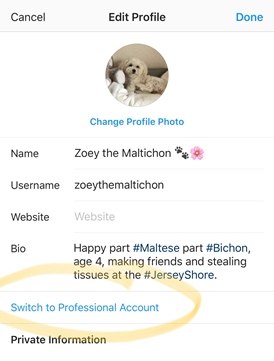
Setting up a new Instagram business page
If you've decided to start a new business page, follow these steps:
- Download the Instagram app onto your smartphone.
- Create an account, ideally with your business email.
- Choose a username.
- Start building your following by finding friends and contacts.
- Upload a profile photo.
- Add your website.
- Craft a company bio.
- Create your first post.
Instagram business page setup best practices
To get your page set up for success, be sure to keep these best practices in mind:
Choose a relevant username.
The username you choose should be the name of your business so that prospects and customers can find your page easily.
Select an engaging profile photo.
Some businesses use their company logo as their profile photo. Depending on what your logo looks like, you might choose to go this route. Alternatively, you can do something more creative that still fits your brand. Experiment with different profile photos of people, such as your staff. Your profile photo needs to be 110 by 110 pixels.
Create a profile bio.
You get 150 characters in the bio section to make an impression. Using a few branded hashtags (no more than three, so it doesn't make your bio hard to read) can help give your page exposure. Your bio should tell a short story about what your business offers. For example, New Jersey-based payment processing company Priority Payments Local uses lists and emojis to draw attention to the bio and make it easier to read.

Add relevant URLs.
The most obvious way to use the URL is to add the link to your company's homepage. This makes the most sense for a lot of businesses, especially e-commerce businesses. But if your company has multiple pages you'd like to connect, consider adding a Linktree, which gives you the flexibility to add multiple links and thus help take users through a sales funnel.
For example, a Linktree for an e-commerce clothing business may have links to the following:
- Newest clothing arrivals
- Bestsellers
- Sale products
A law firm may have links to these pages:
- A blog post on what to do if you were just in a car accident (for personal injury prospects)
- A free e-book on how to choose a mediator for a divorce
- A landing page that highlights the firm's accreditations
If your business sells both products and services, having mixed links makes even more sense. Here's how Priority Payments designed its Linktree to feature different types of content:
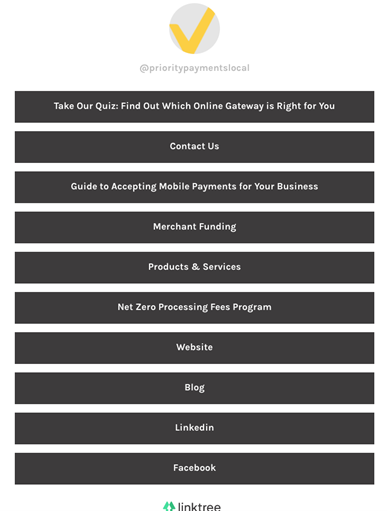
Develop a posting strategy.
It's helpful to have a posting strategy to drive traffic to your page and, ultimately, generate sales from Instagram. Your posting strategy should work hand in hand with your overall marketing strategy and may include the following elements:
- Goals. Include both your short-term and long-term objectives.
- Target audience. Define the demographics and characteristics of your ideal customer.
- Post frequency. Establish how many times a week you will post and how many of those posts will be on page posts versus Story posts. Find a good balance; posting regularly will help you stay top of mind with your followers, but posting too often may turn them off.
- Assigned staff. Determine who will manage your Instagram page.
- Hashtags. Select relevant hashtags to be included in your posts. Make sure to check out what's trending so you can gain more traction if those trends are relevant to your business.
- Content design. Figure out what your posts will look like. Will you have a special template for certain posts? For example, you might have a special design for sales posts to help with brand recognition.
- Voice. Determine how you want to represent yourself to your audience. For example, will your posts be serious or funny? If your audience includes mostly professionals in your field, you might include industry-specific terminology, but if you're targeting the average consumer, you'll want to avoid this kind of jargon. The voice of your social media messages also ties back to your overall brand messaging.
- Customer service strategy. If your business is new to social media, you've probably never had to respond to comments from prospects and customers on social media, so you'll need a strategy for how to handle these interactions. Your responses should be guided by an established protocol. For example, what should you do if you receive a negative comment? All responses need to be crafted with care.
Once all of these pieces are in place, you're ready to post on Instagram. Revisit your posting strategy periodically to determine what is working and what isn't, and adjust accordingly. Pay attention to your audience's behavior and needs to craft truly engaging content that resonates with your audience.
