If you're constantly posting on your company's Facebook page but getting disproportionately few likes, comments and shares for your number of followers, you might be wondering why. While even the most popular brands typically see only a sliver of their followers engage with their Facebook content, you're on to something when you wonder why their posts get so many more likes, comments and shares than yours. But fear not: You can increase your Facebook engagement, and doing so is both important and easy.
What is engagement on Facebook, and why is it important?
Facebook engagement is any interaction a person (or another page) has with your Facebook posts, photos or other content. While the obvious forms of Facebook engagement are the actions you see on the platform every day – likes, comments and shares – there are plenty of other forms of engagement on what remains the world's most popular social media platform.
Facebook engagement is crucial for expanding your Facebook page's reach beyond its followers. If your Facebook business page has only 100 followers but half of them engage with your most recent post, then your content could appear on many non-followers' Facebook news feeds. High Facebook engagement rates translate to a larger audience for your company and, of course, more potential customers.
To demonstrate the power of high Facebook engagement rates, assume your company posts an update about its newest products with a link to a blog post about your product launch. As excited followers like, comment on and share the post, the Facebook algorithm recognizes the post's high engagement rates and elevates the post in users' news feeds – even your followers' friends who don't follow your page. That's more eyes on your content – and more potential customers – at no extra cost.
What is the difference between Facebook post reach and post engagement?
In discussions of Facebook engagement, a similar term often pops up: Facebook post reach. At first glance, the two terms might appear to be synonymous, but they're actually quite distinct.
As we've discussed, Facebook engagement is any interaction a Facebook user has with your content. If a user likes, comments on and shares your post, that user has engaged three times with your post.
However, all these actions have only come from one person. That is Facebook reach: the number of people who have seen your post. Your Facebook reach data can only tell you that, say, 100 people have seen your post – it can't tell you whether these people have engaged with your post in any way, if at all.
In theory, you can only pay to expand your Facebook posts' reach, not their engagement. When you boost your Facebook content or take out Facebook ads, your content's reach will inevitably increase. However, your content showing up in more news feeds doesn't guarantee that more people will engage with it. That's why some social media experts recommend that you focus on increasing your engagement instead of your reach.
Examples of Facebook engagement
Achieving high Facebook engagement rates can take some creativity, but as the below examples of Facebook engagement show, you don't have to reinvent the wheel for your content to perform well.
Starbucks shouting out its customers
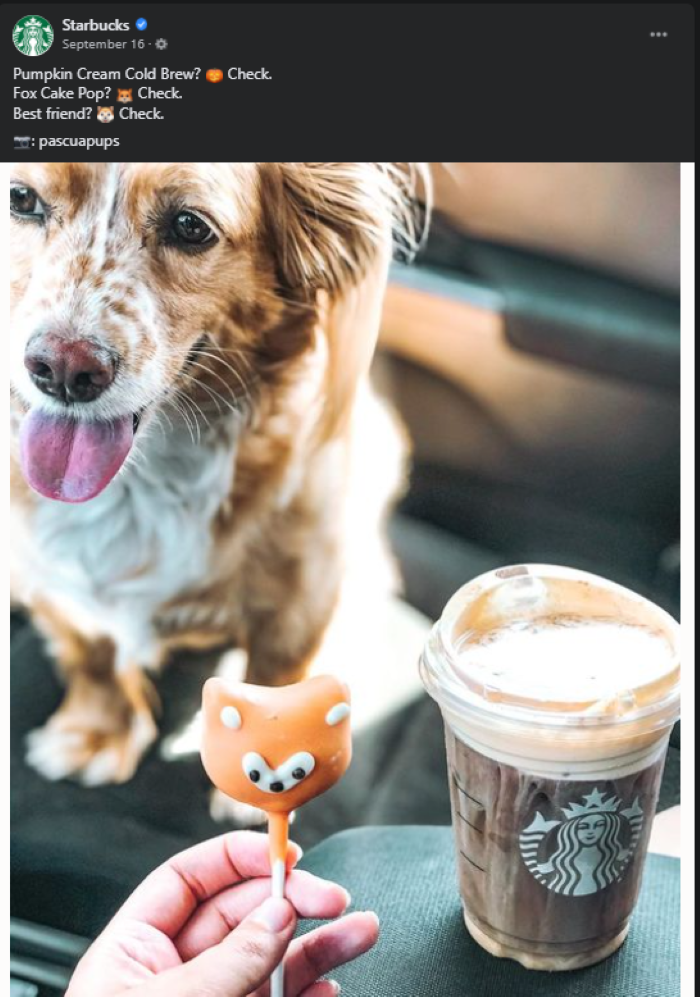
As fall 2020 approached and pumpkin spice lattes reemerged from hibernation, Starbucks posted a picture of an adorable dog and two eye-catching, pumpkin-flavored Starbucks favorites. The brand even shouted out the customer who took the shot. Thanks to its fan shoutout, interesting copy and comforting photo, the post has seen significantly more likes, comments and shares than the two before it.
Target spotlights the team
Your most loyal customers might want to see who works for you. Target seems to know this well. Among the brand's most recent Facebook video posts is one briefly profiling the team at one of its San Antonio locations. The post is one of only two Target posts to receive more than 1,000 likes in September 2020, and its engagement rates are higher than any of its other video content for the month.
Apple Music harnesses the power of photo albums
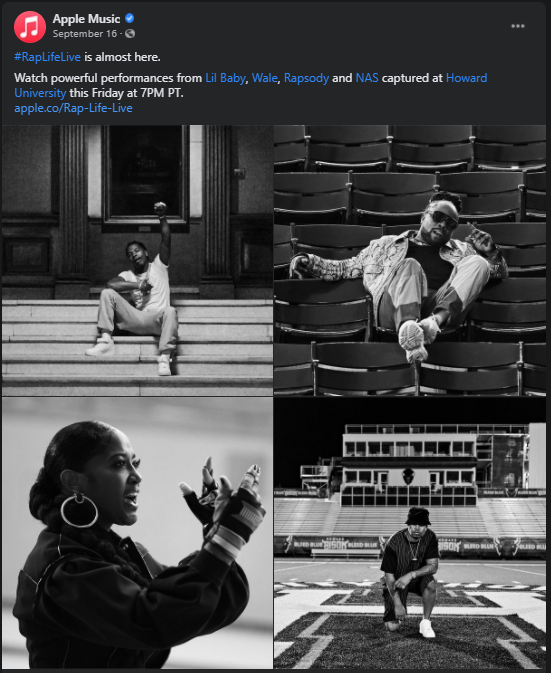
A recent Apple Music post advertising its Rap Live Life event was among the brand's posts with the highest Facebook engagement rates for September 2020. The post included four breathtaking black-and-white photos that might be more likely to stop feed scrollers in their tracks. It also likely helped that the brand tagged four other pages in the post – directly tagging relevant pages facilitates their sharing and, in turn, more engagement for you.
How to calculate your Facebook engagement rate
Below are six formulas to calculate your post engagement rate and average engagement rate. A rate of 1% or greater is a good Facebook engagement rate. Since Facebook has billions of users and even the best content can only go so far, the platform's social media engagement metrics tend to be on the low side.
1. Engagement rate by reach (ERR)
Use this formula to calculate your ERR:
Total engagements per post ÷ reach per post = ERR
Total ERR ÷ total number of posts = average ERR
Although calculating your engagement rate by reach explains differences between your followers and the people who see your content, it may fail to account for the reach fluctuations that are all but guaranteed on any social media platform.
2. Engagement rate by post (ER post)
Use this formula to calculate your ER post:
Total engagements on a post ÷ total followers = ER post
Total ER post ÷ total number of posts = average ER
ER post compares your engagement to your followers, so it can be more accurate than using reach-based metrics. However, it doesn't account for views from Facebook users who don't follow your page.
3. Engagement rate by impressions (ER impressions)
Use this formula to calculate your ER impressions:
Total engagements on a post ÷ total impressions = ER impressions
Total ER impressions ÷ total number of posts = average ER impressions
ER impressions can be useful for calculating engagement rates when you pay for extra reach, but in other circumstances, it can understate your engagement.
4. Daily engagement rate (daily ER)
Use this formula to calculate your daily ER:
Total engagements per day ÷ total followers = daily ER
Total engagements over X days ÷ (X days x followers) = average daily ER
Your daily ER can show how your Facebook fans and other users engage with your content on a regular basis, but it might fail to show you when a large portion of your engagement comes from one user rather than several.
5. Engagement rate by views (ER views)
Use this formula to calculate your ER views (a metric that only applies to video posts):
Total engagements on video post ÷ total video views = ER views
Total ER views ÷ total posts = average ER views
While this engagement metric can be key for your brand if your Facebook content marketing strategy relies on Facebook live video, Facebook video ads or other video content, it can't account for multiple video views from the same user.
6. Factored engagement rate
A factored engagement rate is any engagement metric that weighs one form of engagement more heavily than others, so there's no one formula for it. For example, if you want to focus on how many likes your posts get, you could use this formula for a factored engagement rate:
[(Total likes x 3) + all other engagements] ÷ reach per post = like engagement rate
Of course, because this formula singles out the desired form of engagement, it doesn't help you understand your other engagements.
8 tips for generating Facebook engagement
Now that you have a working knowledge of Facebook engagement and how to calculate it, you should be ready to work toward higher engagement rates. Try any (or many) of the below strategies to put your brand in front of more people.
1. Use Facebook Page Insights.
You might think you know what your target audience wants to see on your page, but Facebook Page Insights might prove you wrong. Using the Insights tool, you might see that the graphic-heavy product giveaway posts you've prioritized aren't getting nearly as much engagement as well-shot photos of your products.
With the knowledge you glean from Insights, you can disguise one kind of content inside another. For instance, if you're still eager to run product giveaways, replace your graphics with product photos. If your Insights data in this scenario is any indication, your engagement rates will increase.
2. Manage your posting frequency and consistency.
If you prioritize your posting frequency over your posting consistency, you might accidentally prevent your engagement rates from hitting their max. That's because posting three times per day at random, with no regard to when your followers are most active on Facebook (you can use Insights to determine this data too), does little to actually reach your audience. Choosing one time of daily peak user activity to post is often better for engagement than setting a number of randomly timed posts per day.
3. Share user-generated content.
Remember that Starbucks Facebook post we shared earlier? That's a prime example of how sharing user-generated content can drive your engagement.
Starbucks' post using a customer's photo (and crediting the customer for it) more readily engaged its followers, since people loyal to a brand are eager to see their love for it acknowledged. If those people are creatives, they'll also be eager to get their work out there, which you can help them to do.
4. Ask questions.
A simple, intuitive way to engage people with your Facebook post is to ask your users questions. Generally, people who encounter a question in a post on their social media feeds will feel at least some desire to answer it. The fastest way for them to do so is to drop their answer in your post's comments – and more comments mean more engagement.
5. Keep it short and simple.
More than half the time people spend online is via their mobile devices. Long posts might not fully appear in their Facebook feeds, so keep your content short and simple. Although Facebook isn't Twitter, sticking to Twitter's character limits in your post is rarely a bad thing for increasing your engagement rates.
6. Target your buyer persona.
If Facebook is an integral part of your company's larger marketing strategy, chances are that you've developed a buyer persona for your ideal customer. If you create Facebook content that targets these buyer personas, your engagement rates just might increase. For example, if your buyers are interested in the newest video gaming platforms, use your Facebook posts to discuss how your products and services relate to these platforms.
7. Use calls to action.
A call to action can be a simple question like the ones we've previously discussed. It can also be a button on your posts that compels users to take a more concrete action, such as booking an appointment, buying your product or contacting you. A clear next step for your users after they finish reading your post increases the likelihood that they'll click on a link within your post or like it, and both these actions boost your engagement rates.
8. Boost your posts.
While the other methods of increasing your Facebook engagement rates don't require you to give Facebook money, this is an option if you're struggling to increase your engagement rates organically. You can pay to boost your posts and effectively transform them into ads.
If you've ever seen a sponsored post from a page you don't follow in your Facebook feed, you've seen a boosted post. Boosting your posts not only exposes them to more users, but also elevates their placement in users' Facebook feeds. As with many marketing approaches, if you're willing to spend a bit, you're more likely to get the results – and customers – you desire.
